views
Understanding Smoke Testing: What It Is, How It Works, and When to Use It
Smoke testing is one of the most crucial concepts in the world of software testing. It's a fundamental type of testing that ensures the core functionalities of an application or system work as expected, especially after a new build or update. If you are unfamiliar with this testing method, you may be asking, what is smoke testing? In this article, we will explore the concept in detail, including its purpose, benefits, common examples, and when it should be performed. Plus, we will introduce you to some tools, including Testomat.io, that can streamline your smoke testing efforts.
What is Smoke Testing?
Smoke testing, also known as "build verification testing," is a preliminary level of software testing that focuses on checking the most critical functions of a program. The idea behind this testing is to verify whether the software "works" after a new build or change has been made. It's like a quick check to see if the software has "broken" after the update, making it a fast and cost-effective way to catch issues early.
The term "smoke testing" comes from the hardware world, where engineers would power on a new piece of equipment for the first time and check if it released smoke—indicating a serious malfunction. In software development, smoke testing serves the same purpose: to ensure the software's basic functionalities don't break after a change or addition.
Why is Smoke Testing Important?
Smoke testing is important for a few key reasons:
-
Early Detection of Issues: Smoke testing can identify major bugs early in the development cycle, before developers dive into more detailed testing. This helps save time and effort by focusing attention on the most critical problems first.
-
Faster Feedback Loop: It provides fast feedback to developers and testers about the stability of the software, helping them decide whether to proceed with further testing or fix issues immediately.
-
Efficiency: Smoke tests are quick, often running in just a few minutes, and they require minimal resources compared to more comprehensive testing methods.
How Smoke Testing Works
A typical smoke test involves a set of high-level checks to ensure that the core functionality of an application works as expected. These checks are not meant to be exhaustive, but rather to give testers a sense of whether the software is "stable" enough to proceed with further testing.
Some common examples of smoke tests include:
-
Login Functionality: Ensuring that users can successfully log into the application.
-
Basic Navigation: Checking if users can navigate through major sections of the app without errors.
-
Critical Features: Verifying that essential features of the application, such as data entry or search, are functioning correctly.
Once the smoke test is complete, the testers report back with feedback. If the core functionalities pass, the development team can move forward with more in-depth testing, such as regression testing, functional testing, and performance testing.
When to Perform Smoke Testing
Smoke testing is performed at various stages of the software development lifecycle, but it’s most commonly used in the following scenarios:
-
After a New Build or Update: Smoke tests are usually run after the software has been updated or a new build is deployed. This helps ensure that nothing critical has been broken during the development process.
-
Pre-Release Validation: Before releasing the software to QA or end-users, smoke tests are performed to confirm that the product is stable enough for more thorough testing.
-
After Integrating New Features: Whenever new features are added to the software, smoke tests can verify that these additions haven’t affected the application's core functionality.
The Role of Smoke Testing in Agile and CI/CD Environments
Smoke testing is especially important in Agile and Continuous Integration/Continuous Deployment (CI/CD) environments, where software is constantly being updated and deployed. In these fast-paced environments, ensuring that the software remains stable after every change is crucial.
By automating smoke tests, teams can integrate them into their CI/CD pipeline, running them every time a new build is created. This ensures that no critical functionality is broken and allows teams to address any issues quickly.
Tools for Smoke Testing
To make smoke testing more efficient and effective, many teams rely on automated testing tools. These tools can help streamline the process and ensure that the tests are run consistently every time a new build is created. Here are a few tools that can assist with smoke testing:
-
Testomat.io: A comprehensive test management platform that integrates easily with various testing frameworks. Testomat.io can automate and track your smoke testing efforts, providing an efficient way to ensure software stability after updates.
-
Selenium: A popular open-source tool for automating web browsers. Selenium can be used to automate smoke tests for web applications, ensuring that core functionalities are working as expected.
-
JUnit: A widely used testing framework for Java. JUnit allows you to write smoke tests and run them as part of the development process.
-
Cypress: A testing tool that can be used for end-to-end testing of web applications. Cypress supports automation of smoke tests, making it an ideal choice for teams working in agile environments.
-
TestComplete: A test automation tool that supports smoke testing for both desktop and web applications. TestComplete can create and execute smoke tests quickly, saving time for developers and testers.
For more information about these tools and how they can help improve your testing processes, check out the full article.
Benefits of Smoke Testing
Smoke testing provides several key benefits, making it an essential part of the software development process:
-
Faster Feedback: By running smoke tests early, teams can get quick feedback on the stability of the build and fix issues before they become more complex.
-
Reduced Risk: Smoke tests help ensure that the application’s critical functions are intact, reducing the risk of bugs or crashes when the software is deployed.
-
Improved Efficiency: Since smoke tests are simple and fast, they do not require a significant amount of resources. This allows development teams to maintain efficiency while ensuring the stability of the product.
-
Enhanced Collaboration: By providing early feedback, smoke testing encourages collaboration between developers, testers, and other stakeholders, ensuring everyone is aligned on the stability of the product.
Common Challenges in Smoke Testing
While smoke testing is valuable, it’s not without its challenges. Some common issues teams face when performing smoke tests include:
-
Incomplete Test Coverage: Smoke tests are high-level tests and may not catch all possible issues. It’s important to follow up with more thorough testing methods after smoke testing.
-
Inconsistent Results: If the build or environment changes, smoke test results may vary. Automation can help minimize these issues by ensuring tests are consistently executed under the same conditions.
-
Overlooking Smoke Tests: In some cases, teams may skip smoke testing in favor of more comprehensive testing, which can lead to serious issues if the core functionality of the software is broken.
Conclusion
Smoke testing is an essential part of any software testing strategy. It ensures that the core functionalities of an application work as expected, even after new builds or updates are deployed. Whether you're working in Agile, CI/CD, or traditional development environments, smoke testing helps detect major issues early in the development cycle, saving time and effort in the long run.
To learn more about what smoke testing is, how to perform it, and how to incorporate it into your testing strategy, check out the full article at Testomat.io.
By using the right tools, such as Testomat.io, teams can optimize their smoke testing processes, ensuring that their software is stable and ready for the next stage of testing.
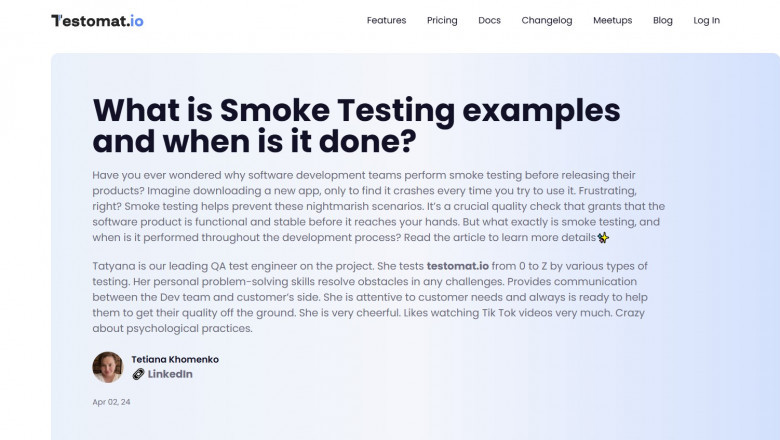
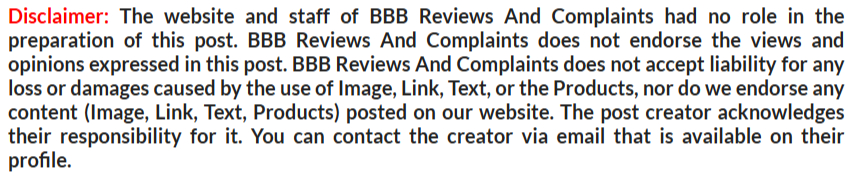

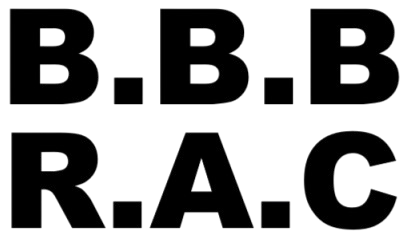










Comments
0 comment