views
Test Automation with Playwright: Definition and Benefits of This Testing Framework
When it comes to modern software testing, automation plays a pivotal role in ensuring high-quality applications with reduced time and cost. Among the various tools available, Playwright testing stands out due to its versatility and ability to support cross-browser testing with minimal setup. This article explores the fundamental aspects of Playwright testing, how it differs from other testing frameworks, and why it should be a go-to choice for testers aiming to streamline their automation processes.
Understanding Playwright Testing
Playwright is an open-source framework for web automation developed by Microsoft. It provides a robust platform for automating browsers to simulate user interactions and ensure the seamless functioning of applications. Playwright testing is especially beneficial for modern web applications, which need to function across multiple browsers and devices, making cross-browser testing an essential component of the testing process.
One of the major advantages of Playwright testing is its support for all major browsers, including Chrome, Firefox, and Safari, enabling testers to write tests once and execute them across multiple environments. This helps reduce the complexity associated with writing separate tests for each browser, saving both time and effort in the testing phase.
Key Features of Playwright Testing
-
Cross-browser Support: With Playwright testing, you can easily automate tests across different browsers, ensuring that your application works consistently across platforms.
-
Headless and Headed Modes: Playwright allows running tests in both headless and headed modes, providing flexibility depending on whether the test environment needs to be visible for debugging or running automatically.
-
Browser Contexts: Playwright provides unique browser contexts that enable isolation between tests, making it easier to test multiple sessions or users concurrently.
-
Multiple Language Support: Playwright supports various programming languages such as JavaScript, TypeScript, Python, and C#, offering flexibility for teams using different stacks.
Why Choose Playwright Testing?
The decision to adopt Playwright testing comes down to several compelling benefits that can greatly enhance the efficiency and effectiveness of your testing process.
-
Improved Reliability: Playwright tests are known for their high reliability. They are less likely to fail intermittently compared to other frameworks, as Playwright tests are robust against common issues like dynamic content loading or slow page rendering.
-
Speed: Playwright’s ability to run tests in parallel, along with its headless mode support, allows for faster test execution, which ultimately leads to reduced testing time and quicker feedback loops.
-
Ease of Setup and Use: Playwright’s API is straightforward and user-friendly. Setting up Playwright testing requires minimal configuration, making it easy for teams to start automating their tests without extensive setup or steep learning curves.
-
Comprehensive Features: Playwright offers a comprehensive set of features, including automatic waiting for elements, multiple page management, network interception, and built-in debugging tools. These features help automate complex testing scenarios with ease.
-
Active Community and Support: Playwright is supported by a strong community of developers and is backed by Microsoft, ensuring that it remains up-to-date with the latest web standards and continuously receives improvements and updates.
Benefits of Automating Tests with Playwright
-
Cost and Time Efficiency: Manual testing is often time-consuming and error-prone, especially when testing across multiple browsers or devices. With Playwright, teams can automate repetitive tasks and speed up testing, which translates to significant savings in both time and resources.
-
Scalability: As your application grows, Playwright testing can scale with it. The framework supports parallel test execution, allowing large test suites to be executed efficiently, even as the complexity of your application increases.
-
Better Test Coverage: Automated tests with Playwright ensure that every part of the application, including edge cases, gets tested consistently. This improves test coverage and ensures that no component is overlooked.
-
Faster Feedback Loops: Playwright's speed and reliability mean that feedback from tests can be delivered rapidly, allowing development teams to address issues quickly and reduce the time to market.
-
Enhanced Quality: By automating regression and smoke tests, Playwright helps maintain high-quality standards over time. Tests can be run after every change to ensure that the application is still functioning as expected, reducing the chances of bugs slipping through the cracks.
Playwright Testing vs Other Frameworks
While there are other popular testing frameworks like Selenium, Cypress, and Puppeteer, Playwright offers several distinct advantages over them.
-
Selenium: Selenium is one of the oldest and most well-established web automation tools. However, it is often considered slower and more cumbersome to set up and use compared to Playwright. Additionally, Playwright provides native support for multiple browsers, whereas Selenium requires additional drivers.
-
Cypress: Cypress is another popular choice for end-to-end testing. While Cypress offers an excellent user experience for developers, it is limited to testing only within the Chromium-based browsers, whereas Playwright offers broader browser support, including Firefox and WebKit (Safari).
-
Puppeteer: Puppeteer is another automation tool from Google, primarily focused on controlling Chrome. While Puppeteer is fast and efficient, it lacks support for other browsers, which Playwright offers out of the box.
Thus, Playwright stands out as a more versatile and cross-platform solution, suitable for teams seeking efficient and reliable cross-browser automation.
How to Get Started with Playwright Testing
Getting started with Playwright testing is relatively simple. Here are the general steps to integrate Playwright into your testing workflow:
-
Install Playwright: Start by installing Playwright using npm or yarn. You can install it by running
npm install playwrightoryarn add playwright. -
Write Your First Test: Once installed, you can write your first test. Playwright provides a simple API to open browsers, interact with elements, and assert conditions. You can start by automating a simple test to check whether a webpage loads correctly.
-
Run Your Tests: Playwright allows you to run tests in headless mode, where no browser window is shown, or in headed mode, where the browser is visible for debugging. You can also run tests in parallel to speed up execution.
-
Integrate with CI/CD: For continuous integration, Playwright integrates seamlessly with various CI/CD tools like Jenkins, GitHub Actions, and GitLab CI, ensuring that automated tests run every time code is committed.
Tools for Playwright Testing
In addition to Playwright itself, there are several other tools that can enhance your Playwright testing process. Here’s a list of tools that work well with Playwright:
-
Testomat.io: Testomat.io is a powerful test management platform that integrates with Playwright and many other testing tools. It helps manage test cases, track test execution, and analyze test results. The integration with Playwright makes it easy to monitor the success or failure of your tests and take action accordingly.
-
Jest: Jest is a popular testing framework that works well with Playwright for writing unit and integration tests.
-
Mocha: Mocha is another testing framework that is often used with Playwright to structure and run tests efficiently.
-
Allure Report: For detailed test reports, integrating Playwright with Allure Report helps visualize test results with rich dashboards.
-
GitHub Actions: GitHub Actions allows you to automate your workflows, and integrating Playwright testing into GitHub Actions ensures that tests run automatically every time changes are pushed to the repository.
Conclusion: Why Playwright Testing is Essential for Your Next Project
In summary, Playwright testing offers an efficient and reliable solution for automating web application tests across multiple browsers and devices. It’s a powerful tool that can help streamline your testing processes, reduce costs, and ensure high-quality applications. Whether you're looking to speed up your development cycles, improve test coverage, or simply ensure that your application performs well on all major browsers, Playwright is an excellent choice.
To learn more about how to get started with Playwright testing and to dive deeper into its features, visit Playwright testing. Also, check out Testomat for advanced test management tools that integrate seamlessly with Playwright testing and other frameworks to boost your productivity and maintain high testing standards.
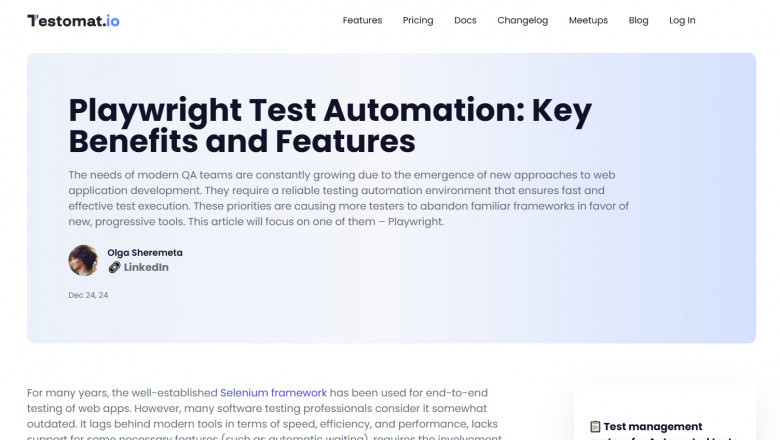
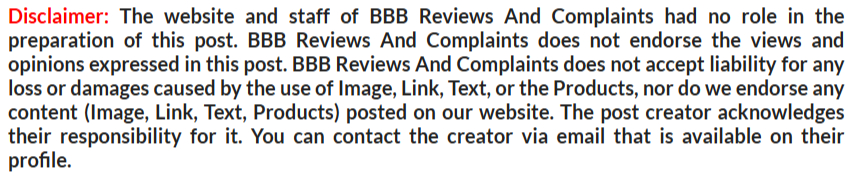

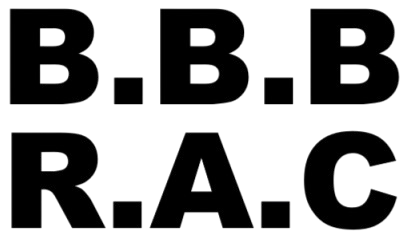










Comments
0 comment