views
Learn how to build a Web3 website step by step using simple tools like MetaMask, IPFS, and smart contracts. No coding stress – just easy, beginner-friendly guidance.
Web3 is the buzzword of the future. It’s everywhere — Twitter, YouTube, LinkedIn — everyone’s talking about decentralization, blockchain, and NFTs. But the real question is: how do you actually build a Web3 website? If you're not a tech genius, don’t worry — this guide is made just for you, with simple language and no confusing code talk.
Let’s break it down, step by step.
🔍 What Is a Web3 Website Anyway?
Before we build it, let's understand it.
-
A Web2 website is like Facebook or Instagram. You use it, but the company controls your data.
-
A Web3 website is powered by blockchain technology. That means the data is decentralized, you have more control, and in many cases, you can earn or trade using cryptocurrency.
Web3 websites are often used for NFTs, DeFi (Decentralized Finance), DAOs (Decentralized Autonomous Organizations), and blockchain-based games.
🛠 Step-by-Step Guide to Build a Web3 Website
✅ Step 1: Set Your Goal
What do you want your Web3 site to do?
-
Sell NFTs?
-
Show blockchain data?
-
Let users connect their crypto wallets?
-
Build a community on the blockchain?
Define your idea first, because it decides what tools you’ll need.
🌐 Step 2: Buy a Domain and Hosting (Just Like Web2)
You’ll still need a domain name like myweb3project.com. You can use:
-
Namecheap
-
GoDaddy
-
Fleek.co (specifically for decentralized hosting)
For hosting, you can either go with:
-
Traditional hosting (Web2 style): Netlify, Vercel, etc.
-
Decentralized hosting (Web3 style): IPFS + Filecoin, Arweave, or Skynet.
💻 Step 3: Design Your Website
Even Web3 sites need great design.
Use simple tools like:
-
Or, if you know a little coding: HTML, CSS, and JavaScript with frameworks like React or Next.js.
Keep your design:
-
Mobile-friendly
-
Easy to navigate
-
Web3 themed (dark UI, techy feel, wallet connect button)
🔐 Step 4: Integrate a Crypto Wallet
This is the core of Web3.
Use MetaMask, the most popular wallet.
To connect MetaMask to your site:
-
Use a library called web3.js or ethers.js
-
Or install RainbowKit and Wagmi (easy plugins for React)
This lets users:
-
Log in using their wallet
-
Sign transactions
-
Access Web3 features
It’s like the “Login with Google” of Web3.
📦 Step 5: Deploy Smart Contracts (If Needed)
If your website involves NFTs, tokens, or blockchain actions, you need a smart contract.
Smart contracts are like rules written on the blockchain.
To create one:
-
Use Solidity (programming language)
-
Deploy on Ethereum or Polygon using Remix
-
Test it using Testnet (free test network)
If you don’t want to code, try:
🌍 Step 6: Make Your Site Decentralized
Here’s how you make it “truly” Web3:
-
Use IPFS (InterPlanetary File System) to store files
-
Use ENS (Ethereum Name Service) for a decentralized domain (like yourname.eth)
Tools to help:
-
Fleek: Upload your front-end and host it on IPFS easily
-
Pinata: Upload NFTs and other files to IPFS
Now your website is running on the blockchain — no single server can take it down.
🧪 Step 7: Test Everything
Before going live:
-
Test wallet connection
-
Check your smart contract
-
Try it on multiple devices
-
Use Etherscan to track transactions
🚀 Step 8: Go Live and Share
Once everything works:
-
Publish your site (Netlify, Vercel, or Fleek)
-
Share your ENS domain or normal domain
-
Promote on Web3 platforms like:
-
Twitter
-
Discord
-
Mirror.xyz (Web3 blogging)
-
🎁 Bonus Tips
-
Keep gas fees in mind — users hate high fees.
-
Add a "Connect Wallet" button on every page.
-
Use open-source tools — Web3 is a community.
-
Learn and explore constantly — Web3 evolves fast.
🔚 Final Thoughts
Building a Web3 website isn’t just for coders or tech pros anymore. With tools like Thirdweb, MetaMask, and Fleek, anyone can join the revolution.
Web3 is the next chapter of the internet, and this guide just gave you the keys to open the door. So don’t wait — start building your Web3 presence today and become part of the future!
Important Link
What Is the Safest Way to Invest in Cryptocurrency
How Does Blockchain Technology Work in Crypto
How to Identify Legit Crypto Projects and Avoid Scams
How to Convert Bitcoin to Cash Without KYC
Is Solaxy a Good Investment 2025?
How to Invest in Solaxy Crypto
How to Buy Solaxy Tokens Online
XRP Price Prediction 2025 by Experts
XRP Price Prediction After Bitcoin Halving
XRP Price Prediction After SEC Lawsuit News
Ripple Adoption by US Banks Surges
The U.S. Producer Price Index (PPI)

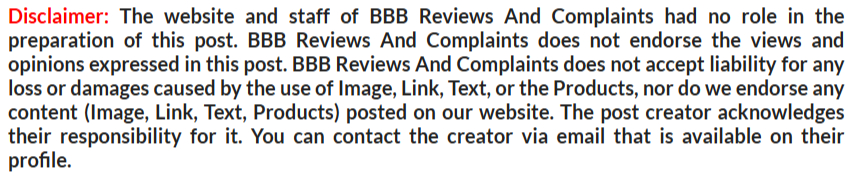

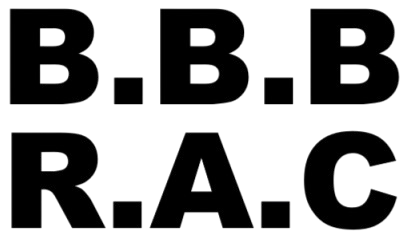










Comments
0 comment